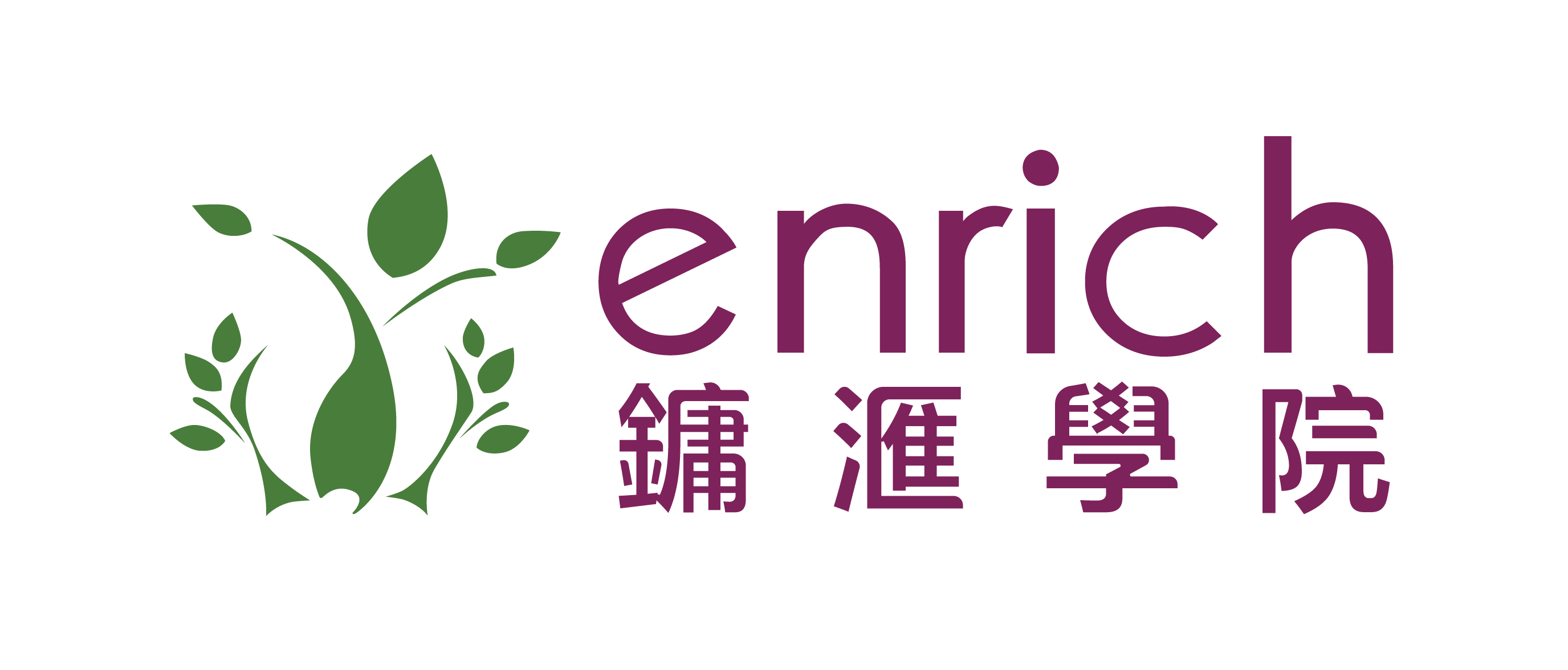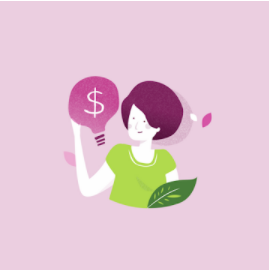How do I track my expenses on the Enrich Planner App?
The Enrich Planner App is a FREE free financial planning application designed by charity Enrich HK. It is currently available for download from Google Play Store. The app has been created especially for migrant domestic workers, to help you achieve financial freedom!
Make sure to set up your budget first before making a list of your expenses in the Enrich Planner App.
You can check if you're spending within your budget by going to the Expenses feature on the Home page, where you can make a list of your expenses as you spend them.
Here are some examples of how to track your expenses for your remittance or a holiday:
After you have completed listing down all your expenses, you will be presented with a pie chart of your expenses to illustrate where you spend your money most.
You can then visit the home page (via the menu) where the app will provide a summary that lets you know if you have gone under or over your set budget.
Alternatively you can also add your expenses by going to the menu and tapping on the icon in the top left hand corner, or by swiping from the left edge of the screen towards the right, then tap on the ‘Expenses’ feature and follow the steps as above.
Watch this video to know more about budgeting and tracking your expenses on the Enrich Planner App.