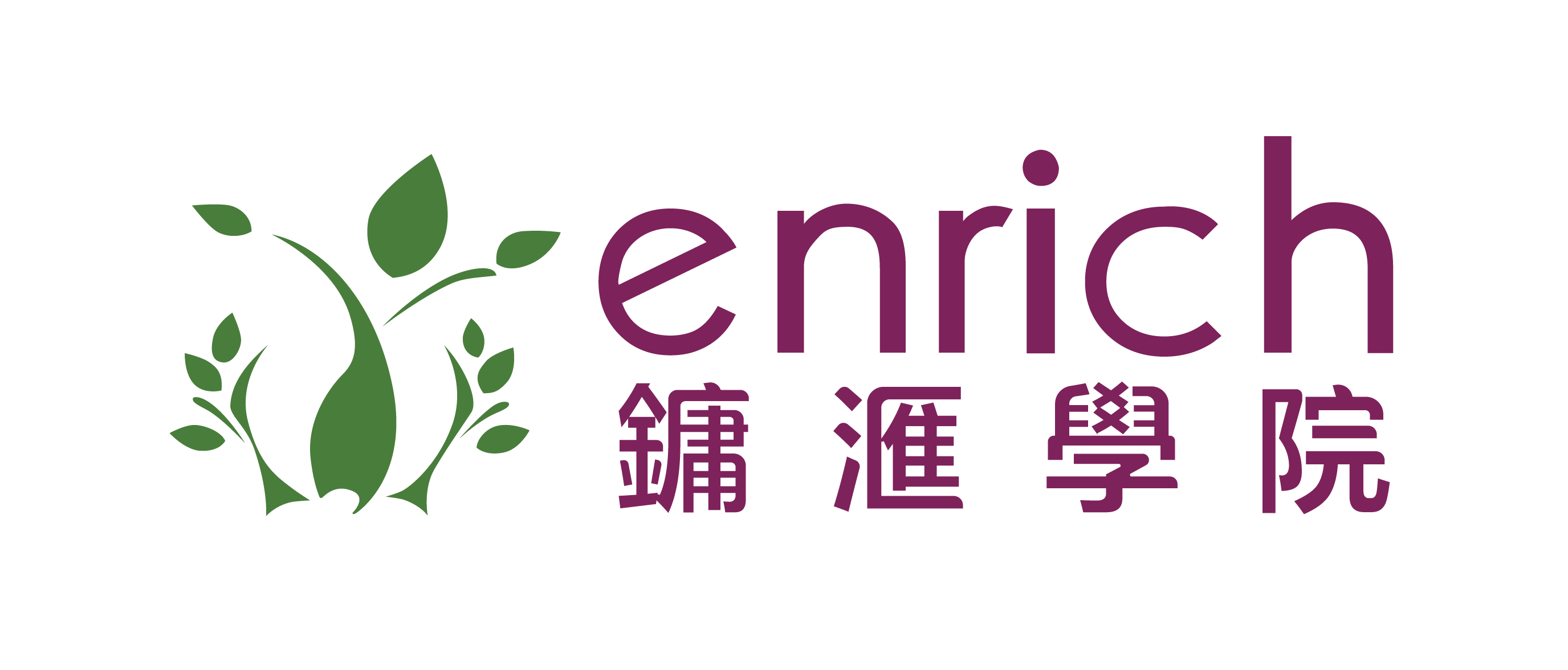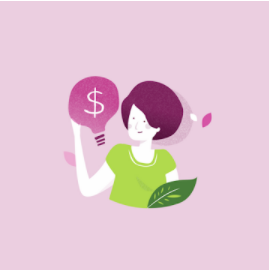Can I use the Enrich Planner App to manage my loans?
The Enrich Planner App is a FREE free financial planning application designed by charity Enrich HK. It is currently available for download from Google Play Store. The app has been created especially for migrant domestic workers, to help you achieve financial freedom!
Yes! You can absolutely use the Enrich Planner App to track your loans. To do this, tap on the Loans feature on the Home page and then hit the plus sign to add a loan.
Type the name of the creditor that provided the loan. Key in the total amount of the loan you borrowed and choose the relevant currency. Keep the same currency and then enter the amount that you need to pay every month for your loan. Make sure to also key in the date when you first took out the loan. On the app, this date should be indicated in the Repayment Schedule ‘From’ section.
Loan contracts should indicate the date that you signed the loan transaction and the due date when your loan should be fully paid.
Recording past loan payments
If you have been paying for this loan previously, make sure to record the previous payments. Click the loan that you have set up and click ‘Make payment’.
Then key in the past payments you have made. In our example, the loan was taken out on May 27, 2021 and is due on December 27, 2021 , which is 7 months. If you have been consistently paying beginning June, enter the payment details you made into the app. See image below. You may do the same for the following months.
After filling in the necessary details for your loan payment, you may upload a photo of your bill or receipt to make your monthly record more organized.
Finally, you will be notified that your payment has been successfully deducted from your set budget for the month.
Note that the app also calculates the annual interest rate on your loan based on the loan details that you entered.
Alternatively, you can also add loans by going to the menu and tapping on the icon in the top left hand corner, or by swiping from the left edge of the screen towards the right, then tap on the ‘Loans’ feature. Once on the page, click the ‘+’ icon to add a loan and follow the same steps as above.
Watch this video to know more about tracking your loans on the Enrich Planner App.